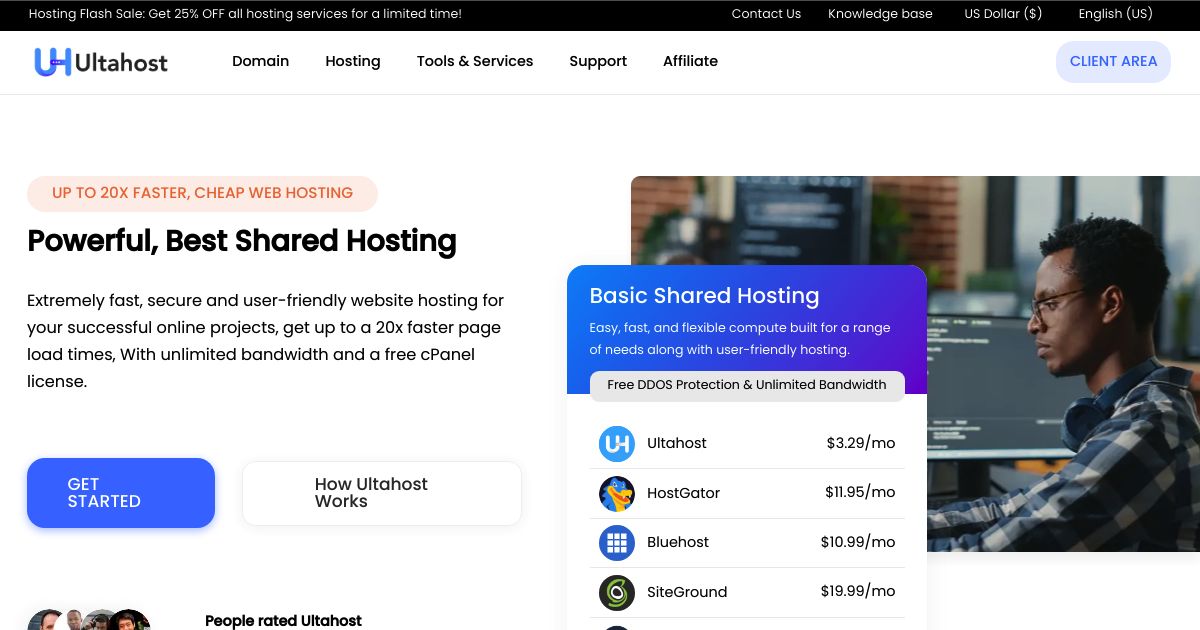Who should read this? Ideal for beginners, this guide offers step-by-step instructions tailored for those setting up a non-profit website for the first time. Whether you are trying to raise awareness or funds, you’ll find essential tips to get started effectively.
Hosting a non-profit website shares many similarities with managing a small business site, with a few key differences. In this article, we will guide you through the essentials from selecting a domain to running a functional non-profit website.
Step-by-step Procedures
1. Select a Domain Name and Hosting Plan
- Domain Name: Choose a domain name that reflects your non-profit organization. Register it with NameCheap, opting for a .org extension to emphasize your non-profit status. If your preferred domain is unavailable, select an alternative.
- Web Hosting: Select a hosting plan based on your organization’s size and reach. For new or small-scale non-profits, consider Hostinger’s lowest shared hosting plan ($3.09/month for a 24-month signup, renewing at $8.99/month). For larger audiences, choose the Hostinger Business Hosting Plan ($4.49/month during signup, $9.99/month upon renewal).
- Configure Domain Nameservers: Point your domain to your Hostinger account by updating the nameservers to ns1.dns-parking.com and ns2.dns-parking.com, replacing any default records set by NameCheap.

2. Setup the Essentials
- Set Up SSL Security: Log into your Hostinger account and set up SSL for your site, which is free and can be completed in about 5 minutes following the provided instructions.
- Install WordPress: Install WordPress and configure the basic settings, including site name, URL structure, and logo.
- Install and Customize a Theme: Download and install the GeneratePress theme from your WordPress dashboard under Appearance > Themes > Add New > Search “Generate Press“. Customize it to align with your non-profit’s branding, adjusting colors, fonts, and widgets. Ensure your homepage clearly communicates your mission and engagement opportunities.
- Optimize WordPress Settings: Improve your site’s performance by configuring caching, image optimization, and SEO settings in the WordPress dashboard. Plugins like LiteSpeed Cache and RankMath are recommended for their effectiveness and ease of use.
3. Add Key Content and Functionality
- Add Essential Pages : Create pages that are important for your non-profit organization, such as ‘About Us’, ‘Our Mission’, ‘Events’, ‘Blog’, and ‘Contact Us’. Populate these with detailed descriptions of your projects and their impacts, using engaging visuals and videos to enhance appeal.
- Implement Donation Functionality: Install the GiveWP plugin to add customizable donation forms to your site. Ensure these forms are secure and easy to navigate, with clear information on how donations are used.

4. Launch Your Website
- Launch: Conduct a final review of all content and design elements before going live. Check for broken links and spelling errors, and ensure all functionality, including forms and donation processes, is working correctly. Remove any ‘Under Construction’ notices and officially launch your website.
- Regular Monitoring and Updates: Utilize tools like Google Analytics to monitor site performance and visitor behavior. Keep your content, such as blog posts and event details, fresh and updated to maintain engagement and inform your audience about ongoing activities.

Cautions for Hosting Non-Profit Websites
While the fundamentals of hosting a website are generally consistent across different types of organizations, websites for non-profit projects and organizations require a unique approach in certain areas to reflect their mission and maximize their impact.
Here are some key points to be cautious about when hosting a non-profit website:
- Budget Constraints: Understandably – your organization might be operating with limited budget. Stick to affordable solutions. Prioritize cost-effective services (NameCheap, Hostinger) and free tools (Uptime Robot, BBQ Firewall, Google Forms, etc) that deliver essential functionality without straining your finances. Shameless plug: To estimate your web hosting costs – try out our free cost calculator.
- Overspending: It’s easy to get carried away with premium features that seem necessary. Always start with the basic requirements and scale up as the need arises. For example, you can always start with a cheaper hosting plan and only upgrade if needed.
- Eco-friendly Hosting: For organizations focused on environmental causes, consider green web hosting providers like GreenGeeks, which use renewable energy and have a smaller carbon footprint.
- Website Speed: Non-profits often use high-resolution images and videos that can slow down your site. Optimize media files and consider using a CDN (free: Cloudflare) to improve load times. Also, it is highly recommended that you host your videos with a third-party video platform such as YouTube to save up server storage space and bandwidth.
- Mobile Optimization: Ensure your website is fully responsive. A significant portion of your donors will access your site via mobile devices.
- Security: Non-profit websites can be targets for cyberattacks, especially if you handle donations or store sensitive information. Protect against cyber threats by implementing robust security measures, such as using a firewall plugin and altering the default WordPress admin URL to something unique (e.g., from /wp-admin to /secureadmin).
- Accessibility: Your website should be accessible to your target audience. If your organization is working with disabilities – this means complying with standards such as the Web Content Accessibility Guidelines (WCAG) to ensure everyone can access and benefit from your site.
- Monitor for reliability: Monitor your website’s uptime with tools like Uptime Robot to quickly address downtime, which is crucial to maintaining donor trust and engagement.
- Fundraising Integration: Use trustworthy payment gateways for donations and ensure the donation process is smooth and secure. Instead of international payment solution like Stripe and PayPal, consider local gateways for better user familiarity and support (eg. Razorpay, PayU, iPay88, etc).
- Legal Requirements: It’s crucial to stay updated on the legal responsibilities related to your online content and activities, including compliance with copyright laws, terms of service, and sector-specific regulations. Since legal requirements can vary significantly by region and are often complex, we recommend consulting with a local legal advisor to ensure your website adheres to applicable laws.
- Branding and social proof: Maintain a website that clearly conveys your mission and builds trust. Regularly update content with photos, videos, and testimonials that show the impact of your work.
Alternatives & More Tool Suggestions
Domain Name & Web Hosting
- Domain Registrar – Prioritize Convenience : There’s a possibility that NameCheap may not support your country-specific domain name (ccTLD). If that’s the case, you’ll need to find an alternative domain registrar. Marcaria, for instance, offers extensive support for ccTLDs, covering countries like China, the Philippines, Brazil, Italy, Sweden, Korea, Malaysia, and others.
- Web Hosting – Cheap Options are Plenty: If Hostinger doesn’t meet your needs, consider alternatives like TMD Hosting, known for excellent support and a broad range of server locations, or NameCheap, which allows you to manage both your domain and hosting in one place. ScalaHosting is another option, known for its slightly higher cost but robust performance. For developers looking for more control and simplicity, Cloudflare Pages provides Git integration and free static website hosting – ideal for simple informational sites.
Building Websites
- Use Website Builders for Simplicity: If WordPress seems too complex, consider using website builders like Wix or Weebly. These platforms offer drag-and-drop interfaces that are easier for beginners. They also include pre-designed templates that can be easily customized to suit a non-profit’s branding. However keep in mind that, overall, these tools usually cost more in the long run. Plus it is difficult to move out of their platform once you are set.
- Consider Static Site Generators for Affordability: For smaller websites that don’t require complex databases, static site generators like Jekyll or Hugo can provide fast loading times and increased security. Hosting static sites can be free or very low cost on platforms like GitHub Pages.
- Leverage Other CMS: Explore other CMS options like Drupal or Joomla, which offer different features and might be better-suited to your specific needs. These platforms also have strong community support and extensive plugins and themes.
Fundraising Without A Website
- Peer-to-Peer Fundraising Platforms: Platforms like GoFundMe Charity or Classy allow supporters to create fundraising campaigns on behalf of your non-profit. This can greatly expand your fundraising reach by leveraging the networks of your supporters.
- Subscription-based Donations: Services like Patreon or Memberful enable non-profits to set up subscription-based fundraising where supporters can contribute regularly. This can provide a more predictable revenue stream.
- Grant Finding Tools: Utilize tools like GrantStation or the Foundation Directory Online to find and apply for grants. These platforms can help streamline the grant search process, making it easier to find relevant funding opportunities.
- Event Management Platforms: Tools like Eventbrite or Wild Apricot are great for managing events, from small workshops to large fundraisers. They offer functionalities like ticketing, attendee tracking, and integration with other marketing tools.
In Conclusion
Building and maintaining a website for your non-profit organization doesn’t have to be daunting. By following the steps outlined in this guide, you can create a site that not only effectively represents your mission but also engages and grows your community.
Remember, the success of your non-profit website hinges on three key factors: clear communication, secure and user-friendly donation options, and consistent updates that showcase your ongoing efforts and achievements.
Whether you’re launching a new site or enhancing an existing one, following these guidelines will help ensure your non-profit has a strong online presence.