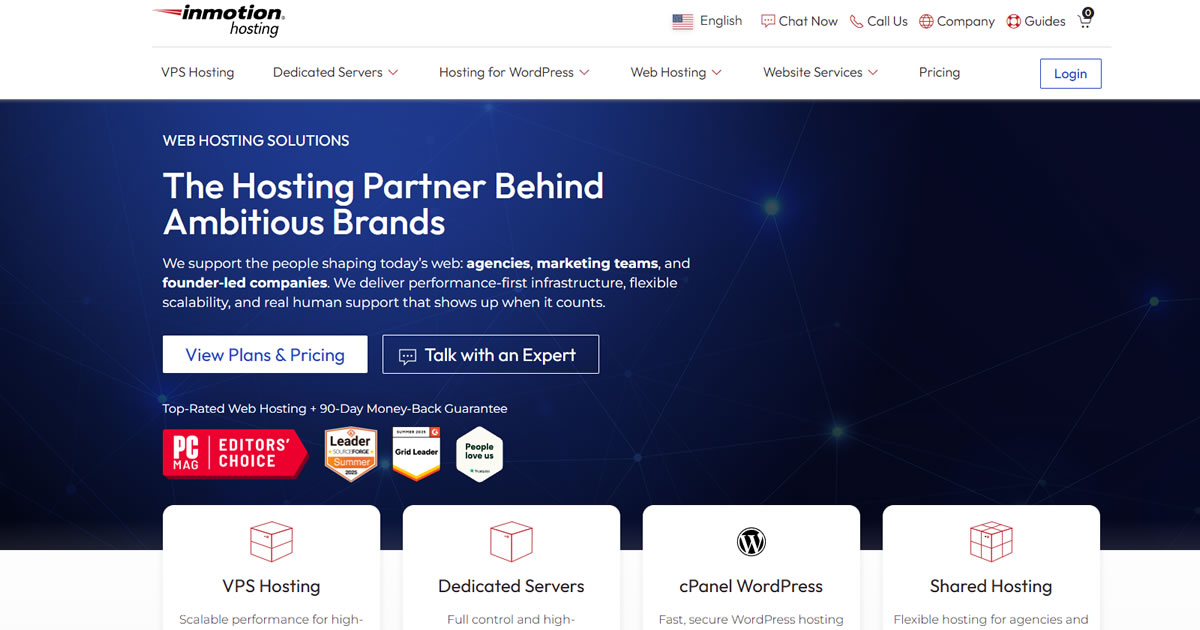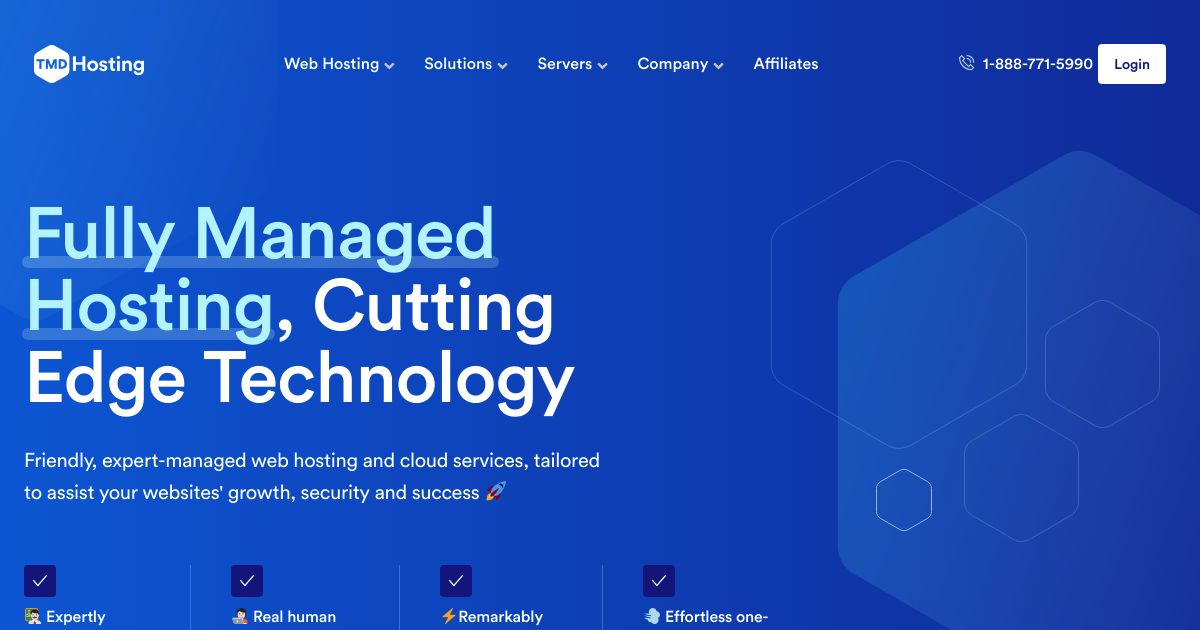Hosting on a Virtual Private Server (VPS) is like having your own little space on the internet.
However, just like having your own space, there are things that can go wrong with VPS. In this article, we will look at how to fix some common problems.
1. Configuration Challenges
Setting up a VPS hosting environment can be daunting, especially with the myriad of software and service options available. This complexity can lead to configuration errors or inefficiencies that hinder performance.
Troubleshooting & Solutions
- Start Simple: Begin with basic configuration settings and gradually customize as you learn more about your needs and the server’s capabilities.
- Leverage Documentation: Make extensive use of your hosting provider’s documentation and community forums. There’s a good chance someone has faced your issue before.
- Managed Services: Consider a managed VPS plan if configuration challenges are too time-consuming or complex.
Web Hosting Control Panels to Consider

For easy server configurations and management, below are some popular web hosting control panel we recommend. Be aware, though, that cPanel and Plesk have recently increased their pricing consistently every year – which may affect your hosting costs.
- cPanel: A widely used control panel that simplifies website and server management through a graphical interface. It’s favored for its ease of use, allowing users to manage websites, domains, email accounts, and more efficiently.
- Plesk: Offers a similar experience to cPanel but shines in its support for Windows servers. Plesk is versatile, supporting various Linux distributions as well, and caters to managing sites, email, and applications.
- Webmin: An open-source alternative for Unix-like systems, Webmin allows you to manage your server’s internals, such as user accounts, disk quotas, services, and configuration files, through a web-based interface. It’s highly modular and configurable, appealing to those who prefer open-source solutions.
- ISPConfig: Another robust open-source control panel that manages multiple servers from one control panel. ISPConfig automates tasks so you can manage websites, email addresses, DNS, and databases, making it a great choice for managing a network of servers.
2. Resource Allocation Issues
Insufficient resources can lead to sluggish website performance or downtime, significantly affecting user experience and potentially harming your website’s reputation.
Troubleshooting & Solutions
- Regular Monitoring: Keep an eye on your resource usage to identify potential bottlenecks before they become critical.
- Scalable Plans: Choose a hosting plan that allows for easy scaling of resources to accommodate growth spikes without manual intervention.
- Optimization: Implement best practices for resource optimization, such as using lighter plugins and compressing media files.
Useful Tools for Server Process Monitoring

- Munin: A networked resource monitoring tool that can help identify resource trends and problems. Munin provides a simple to navigate web interface to view current and historical data on resource usage. It’s excellent for spotting trends in resource consumption over time.
- htop: An interactive process viewer for Unix systems, htop provides a detailed view of the running processes on your server, including resource usage. Unlike the traditional top, it provides a more user-friendly way to monitor and manage processes, making it easier to identify resource-intensive tasks.
- Glances: An open-source tool providing a comprehensive overview of various system resources in a consolidated command-line interface. It’s lightweight and can run across different operating systems.
3. Security Vulnerabilities
A VPS is only as secure as its weakest link. Common vulnerabilities include outdated software, weak passwords, and misconfigured services. A breach could compromise sensitive data, disrupt service, or turn your server into a participant in malicious activities without your knowledge.
The key to fortifying your VPS against such threats lies in a combination of vigilant software maintenance, robust access controls, and the deployment of security tools designed to detect and mitigate potential breaches. As hackers and cyber criminals continue to evolve, so too must our strategies for defending against them.
Troubleshooting & Solutions
- Regular Updates: Keep all software up to date with the latest security patches.
- Strong Password Policies: Enforce complex passwords and change them regularly.
- Firewall Configuration: Properly configure a firewall to block unauthorized access attempts.
Security Suites to Consider
- ConfigServer Security & Firewall (CSF) offers a robust set of security features, including login/intrusion detection and firewall management. Alternatively, you can check out their cPanel Server Package ($130/server) where they will help secure your server from attack and perform server tuning to better cope under load.
- Fail2Ban: Automatically bans IPs that have shown malicious signs against your system, significantly reducing the risk of brute-force attacks. It’s highly configurable and works by monitoring log files for specific patterns of abuse.
- ClamAV: An open-source antivirus engine for detecting trojans, viruses, malware, and other malicious threats. It’s a standard tool for Unix environments that ensures your server stays clear of known vulnerabilities.
4. Network Problems
Network issues on a VPS can slow down your website or even make it unreachable. Think of it like traffic jams on the internet highway, where data gets stuck or lost.
Sometimes, these problems come from the server’s setup. Other times, they’re caused by outside networks. Fixing these issues means checking both your own network settings and talking with your internet service to find where the problem lies. It’s about keeping the data flowing smoothly so your site stays up and fast.
Troubleshooting & Solutions
- Diagnostic Tests: Use network diagnostic tools to pinpoint problems.
- Quality of Service (QoS) Settings: Adjust QoS settings to prioritize critical traffic.
- ISP Communication: Work closely with your internet service provider to resolve any external network issues.
Practical Tools for Network Scanning & Analysis
- MTR (My Traceroute): This tool combines the functionality of traceroute and ping to provide a detailed report on the network path and performance between your server and a specified destination.
- Wireshark: A comprehensive network protocol analyzer that allows you to capture and view the details of network traffic. It’s essential for deep network analysis and troubleshooting complex issues.
- Network Mapper (nmap): Open-source network scanner that enables you to discover devices and services on a network, providing insights into the network’s security and structure.
5. Data Backup and Recovery
“Backup” is essentially the safety net for your VPS hosting. Just as you would insure valuable possessions against theft or damage in the physical world, data backup ensures that you can recover your digital assets in the event of hardware failure, data corruption, or a security breach.
However, just having backups isn’t enough. Your need to test and manage your backups regularly so they’re effective when you need them most. Implementing a robust backup and recovery strategy involves not just copying data – but also considering the frequency of backups, the diversity of backup locations (to protect against localized disasters), and the speed at which you can restore from these backups to minimize downtime. This multifaceted approach to data preservation and disaster recovery is what keeps your online presence resilient in the face of unexpected challenges.
Troubleshooting & Solutions
- Automated Backups: Set up automated backup processes to run at regular intervals.
- Off-site Storage: Store backup copies in a physically separate location to protect against local disasters.
- Regular Testing: Periodically test your backups to ensure they can be restored successfully.
Third-Party Backup Solutions to Consider
- rsnapshot: Uses rsync to create filesystem snapshots. It’s efficient for making incremental backups, which means faster backups and less storage space used.
- Bacula: A set of open-source, enterprise-level computer backup systems that manage backup, recovery, and verification of data across a network of different kinds of computers. It’s designed for a networked environment, providing robust backup solutions.
- Duplicati: A free and open-source backup software that allows you to back up your files and folders to local drives or cloud storage services securely. It supports encryption, ensuring that your data remains secure even in transit or on remote servers.
Wrapping Up
From server setup and resource allocation to security configuration and data management – there are plenty of work to do in maintaining a smooth-running VPS. The solutions and tools outlined in this article are designed to help you address common issues that might arise, equipping you with the knowledge to keep your digital presence strong and secure.
Upgrading is Also a “Solution”
However, as your website grows and evolves, you may find that your current VPS plan no longer meets your needs. Whether it’s due to increased traffic, the need for more storage, or higher security requirements, there comes a point when upgrading your VPS hosting plan becomes necessary.
Here are a few signs that it might be time to consider an upgrade:
- Persistent Performance Issues: If you’ve optimized everything possible but still face slow load times or downtime, you need more resources.
- Increased Traffic: A good problem to have! More visitors mean you need more bandwidth and processing power to serve them all efficiently.
- Enhanced Security Needs: As your site grows, it becomes a more likely target for attacks, necessitating better security measures.
- Storage Limits: High-quality content and user data can quickly eat up space. If you’re constantly nearing your storage capacity, look for a VPS or perhaps a cloud hosting plan with more room.
Remember: The goal of VPS hosting is to provide a stable, scalable, and secure environment for your websites. Regularly assess your hosting plan against your current needs and future goals. Upgrading your VPS hosting plan can be a strategic investment in the future of your online presence.