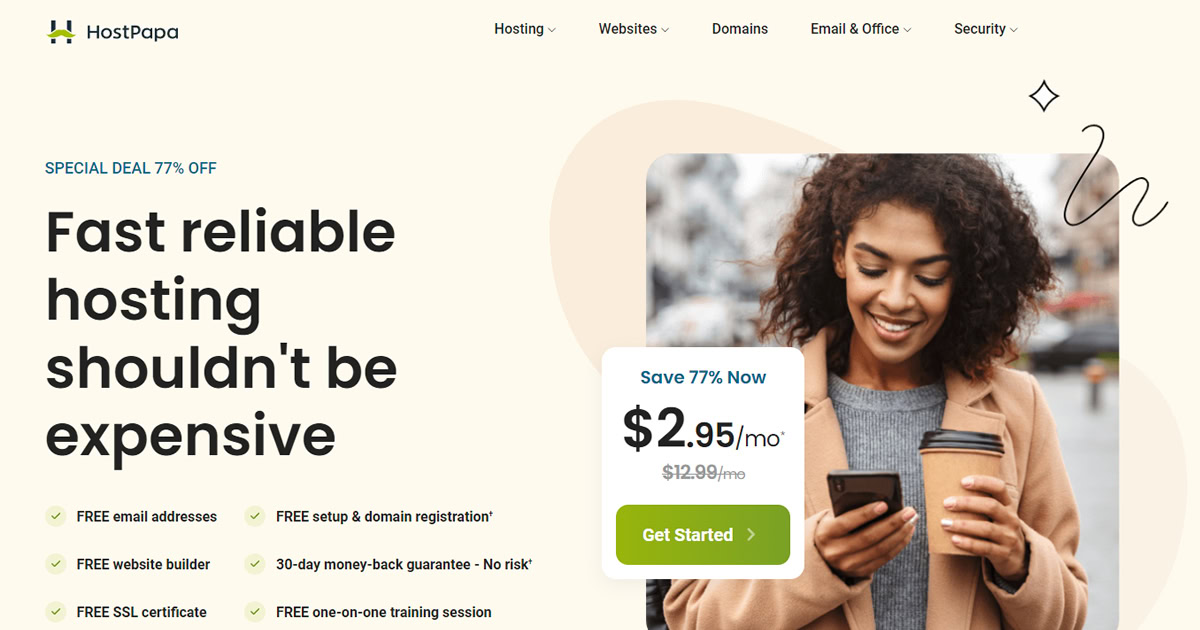Who should read this? Ideal for beginners and intermediate users, this guide offers comprehensive instructions for setting up a directory website. Whether you’re creating a local business directory, a real estate listing site, a restaurant directory, or any other type of resource aggregation – you’ll find practical tips here on this page.
Hosting a directory website involves several key considerations that differ from standard website hosting. This guide will walk you through everything from selecting the appropriate web hosting service to ensuring your site is optimized for large amount of data and high traffic volumes.
Step-by-Step Procedures
1. Select a Domain Name and Hosting Plan
- Select a Domain Name: Choose a domain that is easy to remember and reflects the nature of your directory. Use a reputable registrar to register your domain (we recommend NameCheap for its cheap price and free-for-life WhoIs privacy). Consider a .com or .net extension for a more professional appeal.
- Choose a Hosting Plan: Given the potentially high traffic and large amounts of data involved, we suggest that you opt for Cloudways, which offers cloud-based hosting solution that can handle high demands and data loads (starting at $14/month).
- Configure Domain Nameservers: Update your domain’s nameservers to point to your Cloudways server. Note that Cloudways does not provide DNS services, so you will need to add your host records to NameCheap’s Advanced DNS. For guidance, follow the instructions mentioned here.

2. Setup the Essentials
- Add WordPress to Your Cloudways Account: To install WordPress to your Cloudways account, simply add a “WordPress Application” from your Cloudways dashboard.
- Choose a Directory Theme or Plugin: To establish the foundation of your directory website, we recommend using GeoDirectory. This plugin offers exceptional flexibility and an array of extensions essential for managing directory listings, user submissions, and geolocation features, among others.
- Secure Your Site: Implement security best practices such as secure sockets layer (SSL) encryption, strong authentication methods, and regular backups. Cloudways provides managed security including firewalls and regular patching.

3. Build and Optimize Your Site
- Building Your Content: For importing large datasets, GeoDirectory includes a built-in import/export feature. Alternatively, WP All Import can be used to bulk import and map your data efficiently. For effective data mining, AI tools like Browse.ai and PhantomBuster come highly recommended. For smaller datasets, consider using the Google Sheets’ importXML feature to scrape information from the web.
- Customize Your Directory Structure: Organize your listings by categories and tags, and design your navigation to make it easy for users to search and browse.
- Optimize Your Site for Performance: Configure caching and database optimization settings to manage the high volumes of data typical of directory websites. Cloudways provides built-in caching solutions, including Breeze and Object Cache Pro, both of which are crucial for maintaining a smooth and high-performing website. For database management, we prefer Advanced Database Cleaner (freemium tool) and WP Rocket (all-in-one WordPress performance tool) – do check out if you are not sure what to use.
4. Launch
- Launch Your Website: Before going live, thoroughly test your website for usability, load speed, and responsiveness. Address any issues, then remove any maintenance mode settings to publish your site.
- Regular Monitoring and Updates: Employ tools such as Google Analytics and Google Search Console to track user behavior and monitor your progress in search rankings. It is also highly recommended to use Uptime Robot and Bitcatcha to monitor your website’s performances and respond to unplanned outages / performance drops promptly.
Cautions for Hosting Directory Websites
Because of the nature of directory website, you will (hopefully) deal with a much larger data sets and more users compare to most other types of website. Therefore, there are certain things you need to be aware of when hosting a directory websites.
- Server Capacity: Monitoring server capacity is crucial for directory websites, which typically require higher I/O frequencies. Regularly simulate and stress test your website to understand its performance limits and identify the right time to upgrade. In the past, we have successfully used Loadview Testing to perform load tests (distinct from stress tests) and highly recommend this tool.
- Data Integrity: Incorrect or outdated listings can significantly erode user trust. It’s essential to regularly verify the accuracy of your listings. If you have development skills, consider creating an auto-monitoring script in Python. A major advantage of using Cloudways is its capability to host unlimited applications within one account. This feature allows you to run additional applications that can support your main directory website as it expands.
- User Privacy: If your directory collects user data, ensure compliance with data protection laws like GDPR or CCPA. Implement strict privacy policies and secure data handling practices.
- Scalability: As your directory grows, your hosting plan might need to be upgraded to accommodate increased traffic and data storage.
- Spam Control: Implement measures to prevent spam listings, which can clutter your site and detract from user experience.
- SEO Challenges: A directory website’s success often hinges on search engine rankings. SEO missteps can bury your directory deep in search results, limiting visibility. Avoid publishing tons of thin content in your directory listings – think about how to add value to each listed profiles on your website. Adopt best practices for on-page SEO to ensure your site structure is search engine friendly. A good plugin to have is RankMath – which allows you to optimize your on-page efficiently.
Alternatives: Different Ways to Build and Run a Directory Listing Website
No-Code Development Tools with Database Integration
For those looking to develop agile and adaptable directory websites, combining no-code website builders like Webnode with a versatile database application like Airtable provides a powerful solution.
This setup allows for rapid deployment and easy updates, ideal for directories that need to frequently update or modify their listings based on user feedback or changing information.
More WordPress Directory Plugins
While GeoDirectory offers a scalable solution for building and managing your directory website, several other options are worth considering. HivePress, Sabai Directory, and Directories Pro are three popular alternatives.
- HivePress is particularly valuable for those seeking beautiful themes tailored for job, real estate, and freelancer listings.
- Sabai Directory is an affordable choice for those looking to add business listings to their existing websites.
- Directories Pro provides a comprehensive range of features, including payment integration, WPML support, front-end user submissions, and various monetization options, making it an excellent alternative if GeoDirectory doesn’t meet your needs.
Beyond WordPress & Cloudways
- Alternative CMS Platforms: Besides WordPress, consider other CMS platforms like Drupal or Joomla, which offer powerful capabilities for managing complex data structures.
- Specialized WordPress Hosting Solutions: Look into specialized hosting solutions like Kinsta or WP Engine that offer managed WordPress services optimized for performance and security.
In Conclusion
There – you have it! You now know everything from registering a domain to building your site with the right tools for hosting a directory website.
Launching a directory website can be rewarding. However, keep in mind that your work doesn’t end with the site setup. Directory websites often act as matchmakers between two parties – those seeking information and those offering it. The success of your directory site ultimately depends on its ability to deliver value to both parties.
After launching your directory website, you will need to continuously engage with your users, gather feedback to improve usability, and keep your listings accurate and up-to-date. Stay proactive in marketing your site to both potential listers and directory users to grow your audience and enhance the site’s relevance and reach. Keep iterating on the platform, optimizing for search engines, and ensuring a seamless user experience to maintain and build upon your initial successes.