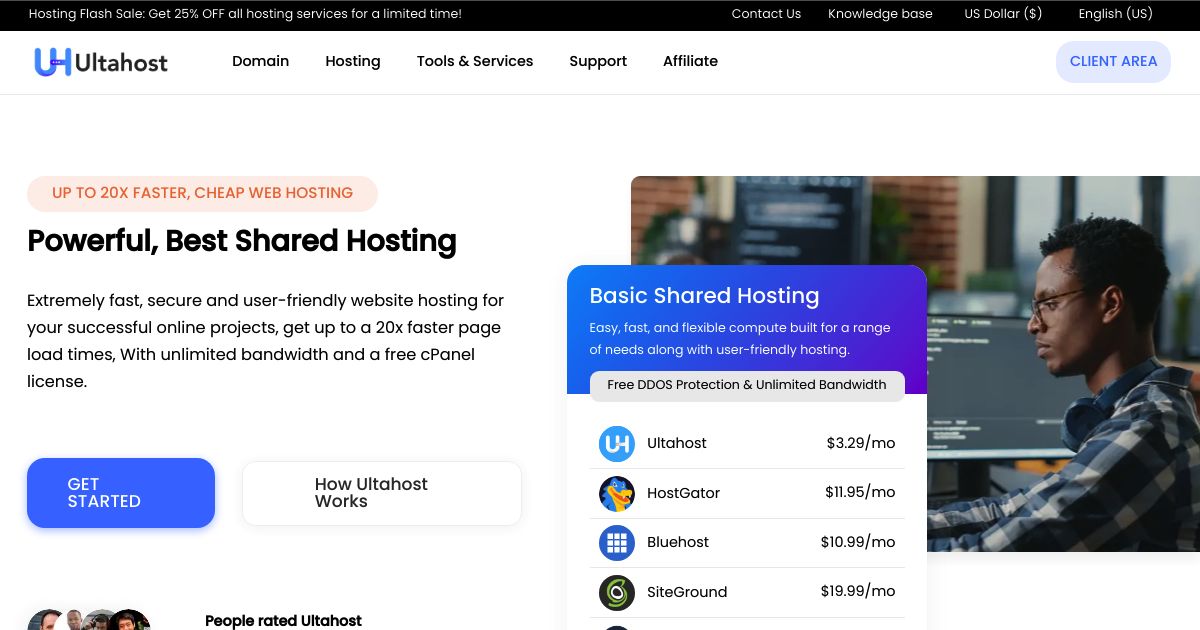Shared hosting is a popular choice for individuals and small businesses looking to launch their websites without breaking the bank. It is cheap, it is easy to manage, it offers a straightforward path to getting your websites up and running.
However, like any hosting option, it comes with its set of challenges. In this article, we will dive into the common issues encountered in shared hosting environments and offer clear, actionable solutions. Whether you’re a seasoned webmaster or a newcomer, understanding these potential hurdles can save you time and frustration.
How Shared Hosting Works Actually?
At its core, shared hosting involves housing multiple websites on a single server, each using a portion of the server’s resources such as CPU, memory, storage, and bandwidth. This communal approach makes it cost-effective but also introduces the risk of ‘noisy neighbors’ – where one site’s excessive resource use can impact the performance of others.
While shared hosting is an excellent starting point for many, recognizing its inherent limitations and learning how to navigate them effectively is crucial for maintaining a smooth online presence.
Below are the five most common issues faced by shared hosting users and recommendations / tools on troubleshooting.
1. Slow Website Performance
Slow loading times can frustrate visitors and harm your site’s user experience and SEO. In a shared hosting environment, your site’s performance can be impacted by the resource usage of other sites on the same server.
Troubleshooting Steps
- Compress and optimize images to reduce their size.
- Leverage caching tools to minimize server load.
- Minify CSS and JavaScript files to speed up loading times.
Tools to Use
- Image Optimization: Use tools like TinyPNG or ImageOptim to compress images without losing quality.
- Caching Tools: Implement caching with plugins or tools such as W3 Total Cache (for WordPress sites) or Cloudflare’s caching services to speed up page load times.
- Code Minification: Tools like Autoptimize (for WordPress) or Minifier can help in reducing the size of your CSS, JavaScript, and HTML files.
- Performance Monitoring: Google PageSpeed Insights and GTmetrix offer insights into your website’s performance and practical recommendations for improvement.
Practical Tips: If Issues Persist – Switch
While shared hosting plans often advertise “unlimited” storage and bandwidth and promise huge server capacity, they typically enforce limits on server usage and performance through I/O (Input/Output) limits and inode restrictions.
These hidden caps can throttle your site’s functionality, especially as it grows and requires more resources.
Persistent performance issues, increased traffic, and a need for greater control and customization are clear indicators it’s time to switch to a more robust hosting solution, like VPS or dedicated hosting. Assessing your site’s specific needs and researching providers that offer scalable, reliable services is crucial for a smooth transition and ensuring optimal website performance.
2. Website Downtime
Downtime can occur if the server is overloaded or if there’s a technical issue. In shared hosting, high traffic to one website can potentially take down others.
Troubleshooting Steps
- Use a website monitoring tool to get alerts on downtime.
- Check the hosting provider’s status page for any known issues.
- Contact support for insights and ask about potential upgrades to prevent future downtime.
Tools to Use
- Uptime Monitoring: Services like UptimeRobot and Dotcom Monitor can monitor your website 24/7 and alert you instantly via email or SMS if your site goes down.
- Server Status Pages: Some hosting providers offer a status page (for example this is Hostinger’s status page); bookmark this for quick access. If not, ask your provider if they have an RSS feed or a Twitter handle dedicated to uptime alerts.
- Technical Support Channels: Familiarize yourself with your hosting provider’s support channels. Some may offer live chat, others ticket systems, or phone support. Knowing how to quickly reach out can save valuable time during outages.
3. Security Concerns
A shared hosting environment means you’re at the mercy of your neighbors’ security practices. A vulnerability in one site could potentially be exploited to affect others.
Troubleshooting Steps
- Install security plugins, especially if you’re using a CMS like WordPress.
- Regularly update all software, including plugins and themes.
- Set strong passwords and use security measures like two-factor authentication.
Tools to Use
- Security Plugins: For WordPress users, plugins like BBQ Firewall and Sucuri Security offer comprehensive security features to protect against common vulnerabilities.
- Password Managers: Use password managers like Google Password Manager to generate and store strong, unique passwords for your site and hosting account.
- Two-Factor Authentication (2FA): Implement 2FA on your hosting account and website admin areas with tools like Authy.
- Security Scanners: Regularly scan your website for vulnerabilities using online tools like Sucuri SiteCheck or Immuni Web.
4. Limited Customization and Control
Shared hosting often comes with restrictions on server configurations and software installations, limiting how much you can customize your hosting environment.
Troubleshooting Steps
- Use .htaccess files for basic server rules and redirects.
- Look for a hosting provider that offers cPanel or a similar management tool for more control.
- If customization needs exceed shared hosting capabilities, consider upgrading to VPS hosting.
Dig Deeper
I have wrote a comprehensive guide on .htaccess – please refer to the guide for specific code samples and more actionable tips.
5. Email Delivery Issues
On a shared server, your email deliverability can be affected by the actions of others, such as sending spam, leading to blacklisting.
Troubleshooting Steps
- Use an external email service provider for critical business emails.
- Regularly check if your server’s IP is on any blacklists and request removal if found.
- Implement email authentication methods like SPF, DKIM, and DMARC to improve deliverability.
Practical Tip: Use Cloudflare Email Security Wizard (Free)
To address email delivery issues, particularly for those utilizing shared hosting services, Cloudflare offers easy tools for implementing DMARC, DKIM, and SPF records.
Setting up these records involves adding them as TXT records in your domain’s DNS settings. Although the process can seem daunting, Cloudflare’s Email Security DNS Wizard (learn more here) offers a streamlined, user-friendly interface for adding and managing these records, making it easier for domain administrators to implement these crucial email security measures.

Dig Deeper: What is SPF, DKIM, and DMARC?
- SPF (Sender Policy Framework) allows a domain to specify which IP addresses and domains are permitted to send emails on its behalf. This acts like a whitelist, helping receiving mail servers to verify that the incoming email is from an approved server.
- DKIM (DomainKeys Identified Mail) provides a way to cryptographically sign emails, assuring the receiver that the email has not been altered during transmission and indeed comes from the specified domain.
- DMARC (Domain-based Message Authentication, Reporting, and Conformance) builds on SPF and DKIM, offering domain owners the ability to specify how receiving mail servers should treat emails that don’t conform to the specified DKIM and SPF records. It can instruct servers to quarantine, reject, or accept emails, providing an added layer of instruction that enhances security and deliverability.
Wrapping Up: Learn from Our Personal Experience
Hosting your websites on a shared platform can often feel like a balancing act. This is especially true when you are juggling between issues that can impact your website’s performance and reliability.
We know – because we have been through the same process ourselves.
Knowing When to Upgrade is Key
While troubleshooting these problems is crucial, it is equally important to recognize your limits and knowing when is the time to upgrade. If your website persistently experiences slow load times, downtime, or security issues – these are clear indicators that your current hosting arrangement may no longer be sufficient.
The journey through shared hosting is a learning curve, providing valuable insights into the needs of your website and preparing you for the next steps in its growth.
The ultimate goal is to ensure your website remains accessible, secure, and fast for your users.
As you continue to manage and troubleshoot your shared hosting issues using this guide, we also recommended that you stay informed about your options and be ready to make changes that will support your site’s success in the long term.
Being proactive and paying attention is crucial for managing web hosting issues and keeping your website running smoothly.