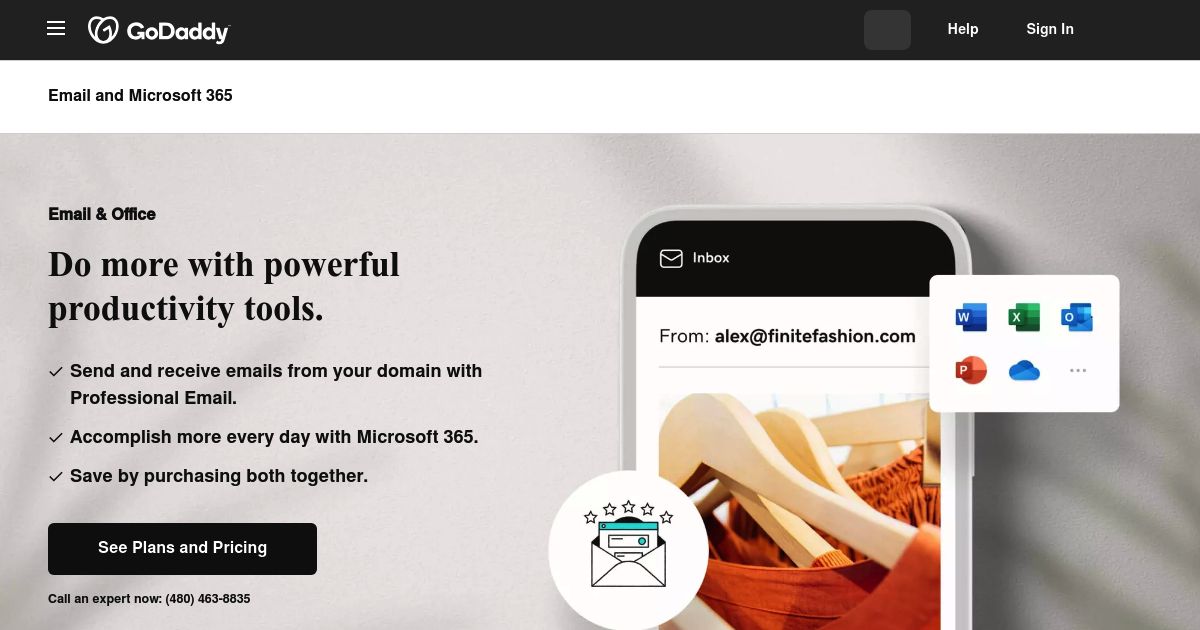What is Latency?
Latency refers to the delay before a transfer of data begins following an instruction for its transfer.
In term of web hosting, latency means the amount of time it takes for a packet of data to travel from its source (such as a web hosting server) to the destination (such as your website visitors) and back again to the source. This round-trip time is measured in milliseconds (ms) and is crucial for understanding how quickly or slowly a website responds to user actions.
In plain English, you can think of latency as the “lag” or delay experienced between initiating a web request (like clicking a link or loading a webpage) and receiving the response.
Low latency means faster interaction with the website; while high latency can result in noticeable delays and a frustrating experience for website visitors.
How Does Latency Affect Website Performance?
Latency directly impacts the performance of a website in several key ways.
Firstly, it determines how quickly a web page starts to load after a user requests it. This initial delay is often the user’s first impression of a website. Prolonged wait times (high latency) can lead to increased bounce rates where users leave the site before it fully loads. Additionally, latency affects the responsiveness of web applications; in interactive websites or services that require constant data exchange (like online games, streaming services, and cloud-based applications), high latency can make these services feel sluggish and unresponsive.
For businesses, this can translate into lost revenue, decreased customer satisfaction, and a negative impact on brand reputation.

What Causes High Latency in Web Hosting?
Several key factors contribute to high latency in web hosting:
Geographical Distance
The physical location of web hosting servers plays a pivotal role in influencing latency. Reasons:
- Speed of Light Limitation: Even though data travels at a significant fraction of the speed of light through fiber-optic cables, geographical distance still matters. The farther the data has to travel, the longer it will take to reach its destination. This is why a website hosted on a server located geographically close to its primary user base will generally load faster for those users than one hosted further away.
- Network Hops: The internet is a network of interconnected routers and servers. Data packets traveling over longer distances may pass through more routers (hops) to reach their destination. Each hop introduces processing delays and increases the overall latency.
- International Bandwidth Constraints: When data crosses international boundaries, it may pass through undersea cables and international gateways – which further increase latency.

Other Possible Causes
While not as crucial as the location of your hosting server, several other factors that affect your website latency include:
- Type of Hosting Plan: The type of hosting plan chosen can have a profound impact on website latency, with shared hosting often resulting in higher latency due to resource contention among multiple websites on the same server. Dedicated and VPS hosting, in comparison, come with more resources and better isolation – and hence, lower latency. Cloud hosting, with its scalable resources and global distribution capabilities, can further optimize latency by dynamically adjusting to traffic demands and reducing geographical distance to users.
- Server Configuration: Poorly configured servers, inadequate server memory, outdated hardware (e.g. HDDs has much slower read/write capabilities compared to SSDs), as well as poor database optimization can slow down your server’s data processing times and lead to higher latency.
- Network Congestion: General internet congestion and network protocol settings (e.g. TCP window size) affect how fast data packets queue to be transmitted over the network.
What is the Difference Between Latency and Bandwidth?
How Does Latency Affect Your Decision When Choosing a Web Host?
Given how the physical location of your hosting server affect your website latency, and how latency can affect the speed and user experience of your website – it is important that you choose a web host with a server that’s located near to your primary target audience.
The closer the servers are to your targeted users, the lower the latency will be.
For practical reference, here’s a table showcasing server locations for some popular hosting companies.
| Web Host | Server Locations |
|---|---|
| AltusHost | Netherlands, Sweden, Bulgaria, Switzerland, Serbia |
| Cloudways | Canada, USA, Brazil, UK, Belgium, Netherlands, Ireland, Germany, Korea, Japan, Taiwan, Singapore, India, Australia |
| GreenGeeks | USA, Canada, Netherlands, Singapore |
| HostArmada | USA, UK, Canada, Germany, India, Singapore, Australia |
| Hostens | Lithuania |
| Hostinger | France, Lithuania, Netherlands, United Kingdom, India, Indonesia, Singapore, USA, Brazil |
| Kinsta | USA, UK, Netherlands, Belgium, Africa, Taiwan, Hong Kong, Japan, South Korea, India, Singapore, Indonesia, Australia, Poland. Finland, Spain, Germany, Switzerland, Italy, France, Israel, Canada, Brazil, Chile |
| NameCheap | USA, UK, Netherlands |
| ScalaHosting | USA, Canada, UK, France, Germany, Ireland, Singapore, India, Japan, South Korea, Australia |
| SiteGround | USA, UK, Spain, Netherlands, Germany, France, Australia, Singapore |
| TMDHosting | USA, UK, Netherlands, Australia, Japan, Singapore |
| Verpex | USA, UK, Canada, Australia, Singapore, India |
| Vice Temple | USA, Netherlands, Canada |
By choosing a web host with servers strategically located near your primary user base, you can significantly reduce latency, enhance site speed, and improve overall user satisfaction.
Additionally, check out if the hosting plan includes access to a Content Delivery Network (CDN). A CDN is a network of linked servers strategically placed around the world. They help websites load significantly faster by serving static content from locations closer to users worldwide.
Final Thought: Your Server’s Location Matters
Choosing the right web host is key to a fast, user-friendly website. Low latency, meaning quick data transfer, makes your site speedy and keeps visitors happy. Consider server location, hosting type, and whether a CDN is included to cut down on wait times.
Simple choices in hosting can lead to big improvements in how people experience your site.