TL;DR
Cheap VPS Hosting like Hostinger, ScalaHosting, and NameCheap stand out as a prime choice for small businesses and individuals looking for reliable yet budget-friendly hosting solutions. In this article, we will explore these top options, each offering a unique combination of affordability, robust performance, and scalability tailored to a wide range of hosting requirements.
Note: While our HostScore ratings provide a general overview of host performance, there are other factors you should consider for your specific needs. Our top hosting picks address this by offering tailored suggestions for different requirements, as demonstrated in this article.
ScalaHosting

ScalaHosting
ScalaHosting, in our opinion, is a sure bet for diverse web needs. Sporting a commendable HostScore above 85%, the hosting provider shines across the board—welcoming beginners with open arms, empowering small businesses, and catering to the global or eCommerce crowd with ease. This web host’s allure lies in its trio of reliability, cost-effectiveness, and cutting-edge offerings like the intuitive SPanel and the security-centric SShield.
Yes, there’s a bump in the road with renewal rates taking an uptick, yet ScalaHosting’s overall value proposition remains powerful, hardly wavering in its commitment to quality and affordability. The cherry on top? Their “Anytime Unconditional Money-back Guarantee.” This policy isn’t just about peace of mind; it’s a bold statement of confidence in their hosting services, making ScalaHosting an excellent choice for those looking to dive into web hosting waters without the fear of financial commitment. With ScalaHosting, it’s not just about giving their services a try—it’s about stepping into a risk-free zone of web hosting excellence.
ScalaHosting
ScalaHosting provides both managed and unmanaged VPS hosting. The managed VPS starts at $29.95 to $179.95 per month, featuring 24/7 support, free migration, dynamic CPU & RAM adjustment, SShield security, daily backups, and more. Their unmanaged VPS ranges from $20 to $179 per month, offering features like True Cloud VPS hosting, OpenLiteSpeed support, in-house control panel, and instant activation.
Is ScalaHosting VPS Right for You?
Ovearll, we think ScalaHosting packs a punch with its feature-rich VPS plan. The standout features include remote server backups and the sPanel control panel. These aspects not only enhance security and convenience but also protect users from unexpected cPanel price hikes, making it a smart choice for those looking for stability in their hosting costs.
Generally Recommended for
HostScore
ScalaHosting Pros
- Outstanding hosting uptime and speed performance
- Affordable pricing
- Anytime unconditional Money-back Guarantee
- Automated backup with 7 restore points
- Generous offer in server resources – Even the lowest shared plan gets unmetered bandwidth and unlimited emails
- NVMe SSD storage for all shared hosting plans
- Innovative technology – SPanel, SShield, SWordPress
ScalaHosting Cons
- Price increase during the renewal
Hostinger

Hostinger
Hostinger: Our budget shared hosting hero. With its wallet-friendly charm, Hostinger sweeps you off your feet with stellar hosting performance, easy-breezy email setup, and a dashboard so intuitive, even your grandma could navigate it. Imagine globe-trotting server locations and upgrades that grow with you – from newbie to tech guru, they’ve got you covered. And the price? Let’s just say, you won’t have to break your piggy bank.
Perfect for the newbies, the lone wolves of freelancing, and small business hustlers, Hostinger is your golden ticket. Yes, the price hikes post-honeymoon phase might pinch a bit, but the entry deals are sweet enough to let you get started.
Our promo code “HostScore” offers additional 7% discounts – use it in your order page during signup.
Hostinger
Hostinger offers unmanaged VPS hosting with features like Kernel-based Virtual Machine (KVM) technology, weekly backups, auto malware scanner, full root access, dedicated IP address, AI server management assistance, NVMe SSD storage, and more, with prices ranging from $4.49 to $19.99 per month on signup.
Is Hostinger VPS Right for You?
Hostinger’s VPS is pretty basic but gets the job done for straightforward needs. The weekly backup could be a deal-breaker since most competitors offer daily backups. However, the AI assistance is a unique feature that stands out, making it easier for users to manage their server, especially for tasks like installing WordPress or setting up firewall rules.
Generally Recommended for
Hostinger Pros
- Affordable pricing
- Nine different data centers in four continents
- Good spread of hosting plans
- User-friendly control panel (hPanel)
- Wide range of payment options accepted
- Git environment available on shared hosting
- Additional 7% discount with coupon code “HOSTSCORE”
Hostinger Cons
- Price increase during the renewal
- Does not support Windows hosting
TMDHosting
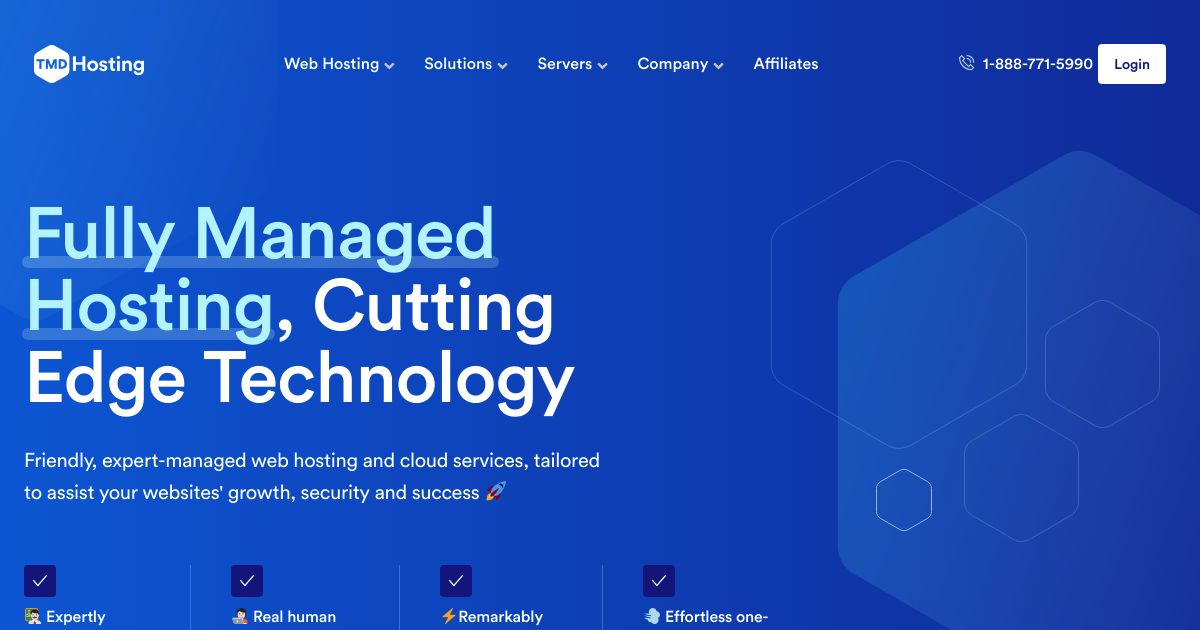
TMDHosting
TMDHosting: Where affordability meets excellence. This hosting provider strikes a fine balance with cheap shared hosting plans, worldwide server locations, and stellar customer support that’s hard to beat. It shines with user-friendliness and top-tier security features, making it a prime choice for beginners, small businesses, and anyone aiming to captivate a global audience.
TMDHosting
TMD Hosting focuses primarily on delivering managed VPS hosting services that cater to a wide array of needs, from individual projects to comprehensive business requirements. Despite a recent price increase that has made their offerings less competitively priced, the web host continues to be recognized for its superior equipment and exceptional support.
What makes TMD different than many of its peers, is it boasts an extensive array of pre-built solutions, supporting popular CMS platforms like WordPress and Joomla, ERP systems such as IceHrm and YetiForce, LMS platforms including Moodle and Dokeos, alongside development frameworks and eCommerce platforms like Vue.js, Laravel, Magento, PrestaShop, and OpenCart.
Their managed VPS plans for Windows range from $89.99 to $269.99 per month, while the unmanaged Linux VPS plans are priced between $44.99 and $125.99 per month.
Is TMD Hosting VPS Plans Right for You?
TMD Hosting impresses us with its commitment to quality hardware and support. The company guarantees a 15-minute response time for VPS plan support tickets – which is outstanding. Their extensive support for pre-built solutions is a major time saver, ensuring optimized performance for a wide variety of applications. Additionally, the free manual site migration service and the overall positive feedback from users highlight TMD Hosting’s reliability and customer satisfaction.
The catch? TMD’s VPS plans are pricey, especially when it’s time to renew. But if you’re all about quality and don’t mind spending for top service, TMD’s your spot. Great for those who want the VIP treatment without the DIY headaches.
Generally Recommended for
HostScore
TMDHosting Pros
- Affordable pricing
- Choice of global data centres in six continents
- Easy-to-use centralized dashboard
- Free white glove migration
- Host unlimited websites in Business or Enterprise plans
- Outstanding customer support
- Reinforced DDoS protection for all shared hosting accounts
TMDHosting Cons
- Lowest shared plan does not support automatic backup
- Free domain has no privacy protection
- Price increase during the renewal
NameCheap

NameCheap
NameCheap stands as a beacon for those who seek the sweet spot between affordability and essential hosting functionalities. With shared hosting plans that won’t bleed your wallet dry, tempting domain name deals, and advanced hosting security features – NameCheap a haven for budget-conscious beginners and solo bloggers.
Despite the narrower selection of VPS plans and limited server locales, NameCheap’s value proposition is a compelling choice for those just starting out or looking to establish a personal or small-scale web presence.
NameCheap
NameCheap offers unmanaged VPS from $6.88 to $24.88 per month, with the option to add a complete server management service for an extra $25 per month. Features include full root access, support for various OS, and flexible add-ons.
Is NameCheap VPS Right for You?
NameCheap’s VPS offerings are best for projects where high performance and reliability aren’t critical. The additional cost for server management might not justify the overall expense, suggesting that their unmanaged VPS plan could be the most reasonable path for budget-conscious users.
Generally Recommended for
HostScore
NameCheap Pros
- Budget-friendly shared hosting plans
- Excellent domain name prices with free lifetime privacy protection
- Free site migration
- Perl, Ruby, and Python support in shared hosting plan
NameCheap Cons
- Price increase during the renewal
- Limited VPS plans
- Only US and UK-based servers
- Pay extra to choose UK-data center
HostWinds
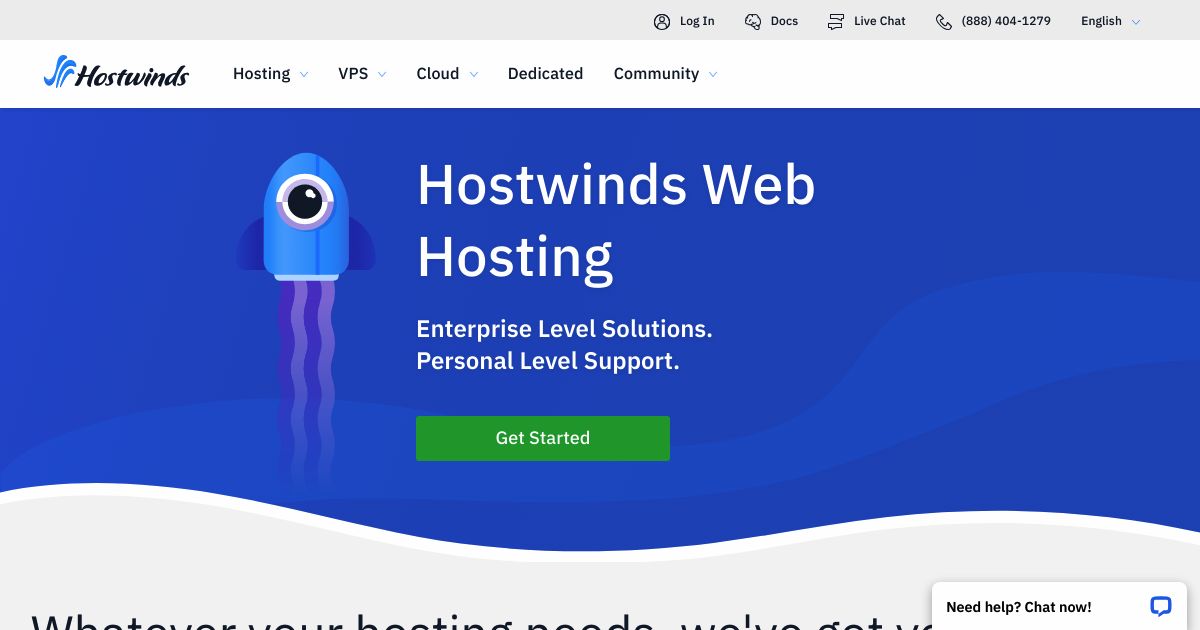
HostWinds
HostWinds blows in with a reputation for speed and reliability, offering a sanctuary of support that’s hard to overlook. Yes, you might find their prices leaning towards the higher side, but what you’re paying for is quality that often exceeds expectations. If you’re all about investing in top-tier service and features that make a difference, this web host stands ready to impress. However, if your budget is tight or your needs skew towards very specific business solutions, you might want to weigh your options a bit more carefully.
HostWinds
HostWinds supports both Linux and Windows for managed and unmanaged VPS. Managed VPS prices for Linux start at $8.24 to $395.24, and for Windows, from $12.74 to $431.24 per month. Features include 24/7 support, free migration, 1 Gbps ports, enterprise firewall, and nightly backups. Unmanaged VPS costs $4.9 to $328.90 (Linux) and $10.99 to $376.99 (Windows) per month, with a 99.9999% uptime guarantee, instant scalability, and more.
Is HostWinds VPS Right for You?
If you’re looking for value, Hostwinds delivers with very competitive pricing and a solid 99.9999% uptime guarantee. The option for nightly backups and a wide selection of OS choices (both Windows and Linux) makes it a versatile option for various hosting needs.Generally Recommended for
HostScore
HostWinds Pros
- Fast and reliable services
- Sterling reputation and support
- Lots of automated services
- Weebly website builder included
HostWinds Cons
- Slightly higher than usual starting prices
- No extra business services
Cheap VPS Hosting Explained
What Is VPS Hosting?
A Virtual Private Server (VPS) hosting is a type of hosting service that provides a virtualized server environment to its users. Unlike shared hosting, where multiple websites may vie for the same server’s resources, a VPS gives you a portion of the server’s resources that are exclusively yours. This is achieved through software that simulates multiple servers on a single physical server.
How It Works?
Through virtualization technology, a physical server is divided into multiple virtual servers. Each VPS runs its own operating system, and users have root access, giving them the ability to install applications and make environment changes without affecting other users on the same physical server.
Cheap VPS: How Much is Considered Cheap?
Considering the diverse needs of websites and the different inclusions of hosting plans – the term “cheap” is relative and depends on individual requirements. However, in the context of the current VPS hosting market, a monthly price range of $5 to $20 is generally considered cheap for VPS hosting.
Understanding VPS Hosting Pricing
- Baseline Costs: VPS hosting prices can vary widely depending on the provider, the hardware specifications, the level of managed services included, and any additional features. Generally, the monthly cost for a basic, unmanaged VPS hosting plan can start from as low as $5 to $10. This entry-level pricing typically includes a modest allocation of resources, such as CPU cores, RAM, and storage space.
- Mid-Range Offers: As the demand for more resources and better performance increases, so does the price. Mid-range VPS hosting plans can range from $20 to $60 per month. These plans often offer significantly more resources, better customer support, and additional features like backups, improved security measures, and more bandwidth.
- High-End VPS Hosting: For high-demand websites requiring substantial resources, the cost can escalate to $100 per month or more. These premium plans include generous allocations of CPU, RAM, and disk space, along with fully managed services, advanced security features, and top-tier customer support.
Factors Influencing “Cheapness”
- Managed vs. Unmanaged: Unmanaged VPS hosting is typically cheaper because it places the responsibility of server management, software installations, and security measures on the user. Managed VPS hosting, while more expensive, includes these services, providing value through saved time and technical expertise.
- Resource Allocation: The more resources (CPU, RAM, disk space, bandwidth) included in your VPS plan, the higher the cost. Entry-level, cheap VPS hosting plans offer limited resources sufficient for small to medium-sized projects with moderate traffic.
- Additional Features: Features like SSD storage, dedicated IP addresses, regular backups, and enhanced security can also affect pricing. Plans offering these features at no additional cost can provide significant value, even if their upfront price seems higher than the bare minimum options.
Why Not Just Get a Shared Hosting Instead?
Choosing between shared hosting and a cheap VPS (Virtual Private Server) is a common dilemma for many web hosting shoppers. Each option has its merits and limitations, which are important to consider based on your website’s needs, budget, and future growth expectations. Here’s why opting for a cheap VPS might be more advantageous than settling for shared hosting, despite the apparent cost savings of the latter.
| Aspect | Shared Hosting | Cheap VPS Hosting |
|---|---|---|
| Resource Allocation | Resources (CPU, RAM, storage) are shared among multiple users. | Dedicated resources are allocated to each user, ensuring consistent performance. |
| Scalability | Limited scalability; upgrading often requires moving to a different server. | Easily scalable resources to accommodate growth or traffic spikes without major disruptions. |
| Security and Isolation | Vulnerabilities in one site can potentially affect others; limited isolation. | Enhanced security and isolation; users can implement custom security measures. |
| Server Customization and Control | Limited control over server settings and no ability to install custom software. | Full control with root access, allowing for custom configurations and software installations. |
| Performance Consistency | Performance can fluctuate due to the shared nature of resources. | Consistent and reliable performance thanks to dedicated resources. |
| Long-term Value | Initially cheaper, but may not offer the best value if frequent upgrades are needed due to growth. | Offers better scalability and flexibility, making it a more suitable long-term investment. |
In short, while shared hosting might seem like a cost-effective solution for new or small websites with low traffic, the benefits of a cheap VPS – dedicated resources, improved security, greater control, and scalability – make it a more suitable option for some scenarios. All these benefits are essential for maintaining a positive user experience and supporting the long-term success of your website.
Will cPanel Regular Price Hikes Affect My VPS Hosting Cost?

Short answer: Yes. cPanel has been known to adjust its pricing structure, which can impact hosting providers and, consequently, end-users like you and me. Understanding the implications of these price adjustments and exploring strategies to mitigate the impact is essential for maintaining a cost-effective VPS hosting environment.
Impact of cPanel Price Hikes on VPS Costs
- Direct Cost Increase: If your VPS hosting plan includes cPanel, any price increase for the control panel license can be passed down to you by your hosting provider. This could result in higher monthly or annual hosting fees.
- Tiered Pricing Model: cPanel’s pricing often depends on the number of accounts or domains hosted, which means costs could escalate significantly for users managing multiple sites on a single VPS.
Strategies to Mitigate the Impact
While cPanel’s regular price hikes can affect your VPS hosting costs, several strategies can help mitigate these impacts. Of course, it’s also beneficial to stay informed about cPanel’s pricing updates and plan accordingly to avoid unexpected cost increases.
- Opt for Bundled Deals: Some VPS hosting providers offer packages that include the cost of control panels in their overall pricing. Look for deals where the impact of any potential cPanel price hikes is minimized or absorbed by the host.
- Consider Alternative Control Panels: There are several cPanel alternatives that offer similar functionalities at a lower cost or even for free. Some popular options include:
- DirectAdmin: Known for its simplicity and efficiency, DirectAdmin is a cost-effective alternative with a straightforward pricing model.
- Webmin/Virtualmin: An open-source alternative that provides a comprehensive set of features for managing web servers, with the added benefit of no licensing fees.
- ISPConfig: Another free, open-source control panel offering a wide range of features suitable for both personal and professional hosting environments.
- Self-Management: If you have the technical expertise, consider managing your server without a control panel. This approach eliminates the need for cPanel altogether, though it requires a higher level of technical skill to manage server tasks via command-line interfaces.
How to Choose A Cheap VPS Hosting Service
When opting for a cheap VPS hosting, it’s crucial to assess the plan’s features, the reputation of the hosting provider, and the specific needs of your website to ensure that you find a balance between affordability and the quality of service.
Six Steps to Follow
For those who are new, here are the exact steps you need to choose the right low-cost VPS hosting for your site.
1. Assess Your Requirements
- Resource Needs: Estimate the resources your website or application will require, including CPU cores, RAM, storage, and bandwidth. Understanding your needs will help you avoid paying for unnecessary resources.
- Growth Potential: Consider your plans for scaling. A good VPS provider should offer easy scalability to accommodate your site’s growth without requiring a full migration to a new server.
2. Decide Between Managed and Unmanaged
- Managed VPS: Opt for managed VPS if you prefer the hosting provider to take care of server maintenance, updates, and security. This is suitable if you lack the technical skills or time to manage a server.
- Unmanaged VPS: Choose unmanaged VPS if you have the technical expertise to manage the server yourself and wish to save money. This option gives you more control but requires a higher level of responsibility.
3. Compare Hosting Providers
- Reputation: Research the reputation of potential VPS providers. Look for user reviews and testimonials to gauge the reliability and quality of their services.
- Customer Support: Ensure the provider offers robust customer support. Good customer service is crucial, especially if you’re not technically inclined. Look for 24/7 support via multiple channels (phone, chat, email).
4. Evaluate the Price vs. Feature Ratio
- Essential Features: Compare the features included in the VPS plans you’re considering. Look for essential features like SSD storage, easy SSL implementation, I/O limitations, integrated CDN, and other essential measures.
- Data Backups: Confirm the frequency and type of data backups provided. Regular backups are essential for data recovery in case of accidental loss or cyberattacks.
- Security Measures: Ensure the provider offers robust security features to protect your server from cyber threats. This includes firewalls, DDoS protection, and regular security patches.
- Control Panel Cost: There are several cPanel alternatives that offer similar functionalities at a lower cost or even for free. If cPanel is not a must, check with providers and see if they support these control panels in their VPS plans.
- Pricing Structure: Be wary of providers that offer extremely cheap prices at the expense of service quality. Ensure that the plan you choose offers a good balance of features for the price.
5. Check the Service Level Agreement (SLA)
- Uptime Guarantee: Review the provider’s SLA for uptime guarantees. A high uptime guarantee (e.g., 99.9%) is crucial for ensuring that your website remains accessible to users.
6. Test the Performance
- Trial Periods: Take advantage of any trial periods or money-back guarantees to test the VPS performance. This includes checking the server response times, uptime, and customer support responsiveness.



